Best Cross-Platform Code Editors for Web Developers That Fits Your Goal
Best Cross-Platform Code Editors for Web Developers That Fits Your Goal
Code editing tools are vital to virtual web development services. They are chosen on the basis of the developer’s coding knowledge, working style, and the type of coding to be done. The right code editor not only fits the developer’s goal and workflow, but is also equipped with features that improves code quality, and saves a lot of time.
In this blog post, we discuss some of the best cross-platform code editors for web developers.
-
Atom Source Code Editor (ATOM)
This open-source code editor is free and was created by GitHub as an internal code editor. However, after a few years, in 2014, the editor was released and made available to the public. It has many advanced features, making it a favorite amongst web developer for hire. The user interface can be split into multiple panes so as to compare different files. It comes with an inbuilt package manager, file system browsing feature, smart autocompletion, a find-replace feature, etc. All these features can greatly improve the ease and quality of workflow. The code editor also has thousands of open-source themes and packages created by third-parties. Take the Teletype package, for instance. It was created by the core GitHub team, and allows developers with a need for social coding or pair programming, to collaborate in real-time.
-
The pros of ATOM
- Open source and free.
- Git integration.
- Packages that are easy to install.
- Customization options.
- Inbuilt package manager.
-
The cons of ATOM
- Occasionally, performance issues have been reported, as it could slow down your system.
- Sometimes booting takes quite a while.
-
Light Table Code Editor
Light Table was introduced as a Kickstarter campaign in the 2012, and it raised over $300,000. The editor runs on all the major operating systems like Windows, Mac OS X, Linux, etc. The user interface is sleek and streamlined, and facilitates a clutter-free experience in virtual web development services, with a fuzzy finder and command palette. It was written in ClojureScript and it presently supports other programming languages like CSS, HTML, Python, JavaScript, and Clojure, in addition to ClojureScript. This tool allows you to view results without using the console. It also allows you to track all important values within the code being developed using the watches feature. Additionally, it lets developers embed graphs, visualizations, games, etc., that the project needs, and has a built-in plugin manager.
- The pros of Light Table
- Open source and free.
- Highly customizable.
- Features like inline evaluation, watches, embed anything, etc.
- Clutter-free and fast interface.
- Powerful plugin manager.
- The cons of Light Table
- Presently, there exists no default PHP support for the editor.
- Visual Studio Code
This cross-platform code editor was created by Microsoft and runs on the major operating systems. It was built on the open-source components of Atom, but is different in that some of the existing features were removed, and new ones added in. This editor is much faster than Atom in both its running and start-up, and is fully customizable. The official marketplace has many themes and plugins that can be easily installed and used. IntelliSense, the autocomplete feature of this editor is perhaps its most notable one. It provides developers with smart suggestions as they write code. Visual Studio Code also has an inbuilt de-bugger and supports Git by default. In fact, it provides for a separate Git View where developers can run Git commands.
- The pros of Visual Studio Code
- Open source and free.
- Highly customizable.
- IntelliSense, the autocomplete feature.
- Inbuilt de-bugger and Git integration.
- A good extension ecosystem and marketplace that is easy to use.
- The cons of Visual Studio Code
- The branding is not related to Visual Studio, making it confusing.
- Brackets Source Code Editor (BRACKETS)
Brackets was created by Adobe Systems for front-end developers and web designers, making it ideal for front-end work (CSS, HTML, JavaScript). When you outsource web development projects that specifically use front-end languages, this editor is a great pick. It facilitates a real-time connect with Google Chrome, that enables users to instantly see the changes being made in the browser. Brackets has an inline editing feature, in addition to split edition. The inline editor can be triggered using the Ctrl + E keyboard shortcuts on Windows and the Cmd + E shortcut on Mac. It also supports the use of Sass and LESS along with the inline editor.
- The pros of Visual Studio Code
- Open source and free.
- Has visual tools for front-end development.
- Has a live preview feature that helps sync with browser.
- Only 40 MB.
- Has preprocessor support.
- The cons of Visual Studio Code
- There are no filtering options in the registry, making it difficult to manage extensions.
- Not suitable for backend languages like WordPress, PHP, Ruby, or Python.
- This tool has fewer themes and extensions.
- Sublime Text
Sublime Text is a very popular source code editor amongst web developers for hire. As opposed to all the other code editors listed in this post, it is not free and comes with a license fee of $80. There is however, a free trial period for web developers to get the feel of the tool before making the decision to purchase the tool or not. The Goto Anything command in this tool allows users to open files quickly, and jump to different words, symbols, or lines in them. The command can be triggered with the Ctrl + P shortcut on keyboards. The Command Palette is sophisticated and allows easy access to different functionalities like switching color palettes, checking key bindings, etc. Additionally, Sublime Text provides for split editions, multiple selections, and has a great package ecosystem. The packages can be easily installed through the Command Palette that houses the tool’s own package manager.
- The pros of Visual Studio Code
- Features like multiple selection, split edition, Goto Anything, etc.
- Advanced package ecosystem.
- Distraction-free mode.
- Instant project switch.
- It performs exceptionally well on all platforms.
- The cons of Visual Studio Code
- It is not free.
- It cannot be easily integrated with Git.
Conclusion
Whether you have in-house web developers or outsource web development projects, knowing these code editors can help you understand and contribute better to the projects. The code editors can always be complimented by other tools for web development, for the best results. If you want to know more about these tools, contact a web developer right away.