How to Run Google Ads for Small Business

Pay-Per-Click (PPC) advertising on Google Ads is one of the best investments you can make for your business. For every dollar spent by advertisers, Google Ads generates two dollars in return. However, most small businesses are at a disadvantage as they have a limited advertising budget. The good news is that your Google Ads campaign does not need a huge budget to be effective. Moreover, Google Ads has no minimum budget so you can spend however much you want. Here is a guide on how to run an effective and successful Google Ads campaign for a small business.
Define The Goals of Your Google Ads Campaign
How the PPC advertising budget is used depends a lot on the goals of the Google ad campaign; so, the goals should be clear and defined from the start. Campaigns usually have one or a combination of the following goals:
- To raise brand awareness: The campaign focuses on strategies that increase brand awareness across target audiences. This is to make the brand more visible and recognized by the target demographic.
- To generate leads: Here PPC ads are used strategically in a way to drive traffic to the company website. This may take the form of driving traffic to the website so that people sign up to the company mailing list. The main idea is to increase traffic to the website and try to cultivate an ongoing relationship with prospective customers.
- Conversion: Google Ads may be used for conversion purposes. Conversion is when the target audience interacts with the ad and then takes an action that is valuable to the business. For example, after viewing an ad, the target audience goes on to purchase the products or services offered.
Use Location or Geo-Targeting
If your target audience is primarily based in certain regions or zip codes, you can target them using geo-targeting. So, while you will reach a smaller more specific audience, the target audience will have relevance to you. You will be more likely to achieve success even though you would be appealing to a smaller audience. You can also use negative locations to ensure that your ads do not show up at locations that your business does not serve.
Refine Your List of Keywords
Select long tail keywords; these are keywords that are very specific and targeted to a business. You can also add keywords that are associated with your location, either your city, postal code, or neighborhood. Negative keywords are also very helpful as they help you filter out irrelevant search queries, allowing higher quality traffic to be directed to you.
Make Sure You Schedule Ads For Optimum Engagement
Online data can help determine the times when your website receives the most amount of traffic. You can then schedule your ads to be displayed around the same time to optimize your engagement.
Landing Page Optimisation
The point of a Google Ads campaign is to ensure that the ads will lead to conversion. The ads are not just for the audience to click on, the audience should be able to find the information or product they are looking for. So, if your ads display a fantastic deal, but when the audience clicks on the ad, and it leads to a page displaying no such deal or product, you will lose a potential customer. This bait-and-switch tactic will also lower Google Ad Quality score as well, reducing your rankings on Google Ads. So, your ads must link to an optimized landing page that encourages conversions.
Use Automation To Your Advantage
Artificial intelligence (AI) and machine learning (ML) have not developed enough to create ads or ad campaigns for you but you can use them to increase or decrease bids. Automation can consider multiple factors from competitors to keywords. It can ensure that your bid increases when the ad has the best chance of succeeding and reduces when your competition is likely to win, thus, saving your money and time.
Analyse and Refine Your Google Ads Campaign
A part of Google Ads management is analyzing your Google Ads campaign. Use the extensive data provided by Google Analytics to figure out what’s working in your campaign strategy and what isn’t. Use the different tools provided by Google Ads to not only reach a broader audience wherever possible but a high-quality one as well. This may entail playing around with location and demographic data, keywords, and other variables.
Use Extensions
The Google Ads dashboard has an extensions tab that you can use to add extensions directly to your ads. These extensions can help specify your products, features, promotions, and locations. Extensions help boost ad conversion and should be used smartly by advertisers to increase traffic to their websites.
Use Ads With Strong CTAs
A clear call to action (CTA) can make all the difference in your ad’s ability to generate leads and conversion. The ads you choose to display should clearly state what you want your target audience to make. The audience will gain a better understanding of whether they want to click on the ad or not. It does not make financial sense for the target audience to click on the ad, only to bounce and not convert on the landing page.
Make Use of Remarketing Strategies
Your target audience may have clicked on your ad, only to leave your website without any follow-through. This is when you make use of remarketing strategies to keep at the top of their mind. Remarketing is a vital aspect of Google Ads management and is the best way to keep leads warm and not encourage re-engagement. Dynamic remarketing is a strategy that can be used here to great success. As the target audience has clicked on your ad and visited your website, they may be more willing and open to sales offers and promotions.
The Takeaway
To make the most of your Google Ads campaign, allow the experts to take care of your Google Ads management. Contact PP Outsourcing to help make the most of your ads and your budget.